Vantagepoint Activities
Wed Nov 27 2024
Like gophers burrowing underground, Activities lie beneath the surface of many hubs in Vantagepoint.
Written by: Wesley Witsken

Activities in Vantagepoint – Popping Up Everywhere
Definitions
Like gophers burrowing underground, Activities lie beneath the surface of Vantagepoint hubs, popping up in a wide variety of places. And just as one gopher can create many exits to the surface, Activities are unified records that appear across multiple hubs.
According to Deltek’s documentation, “Activities allow you to monitor customer relationship management touches. Your activities can include phone calls, meetings, tasks, and other important business functions.”
This definition is a good starting point. It implies that an Activity is a record describing an event at a specific point in time and closely ties Activities to CRM-related functionality. However, I want to expand this definition further because it doesn’t fully encompass the flexibility and potential use cases Activities offer.
In Vantagepoint, Activities represent events that link people and projects. They provide a historical trail of accountability for past events and an organized task list for the future, making them particularly useful for tracking employee performance and fostering accountability.
Where Activities Pop Up
Activities Hub
The Activities Hub serves as the central location to view, manage, and filter all Activities in the system. Like other hubs, it features both grid and detail views, allowing users to organize and customize Activities. The Screen Designer tool is available here, enabling the addition of custom fields and grids for enhanced record customization.
While the Activities Hub offers granular control over all Activities, it’s not practical for most daily tasks. For instance, when following up with a client on a project, switching between the Project Hub and the Activities Hub would be cumbersome. Instead, it’s more efficient to use context-specific interfaces to manage Activities.
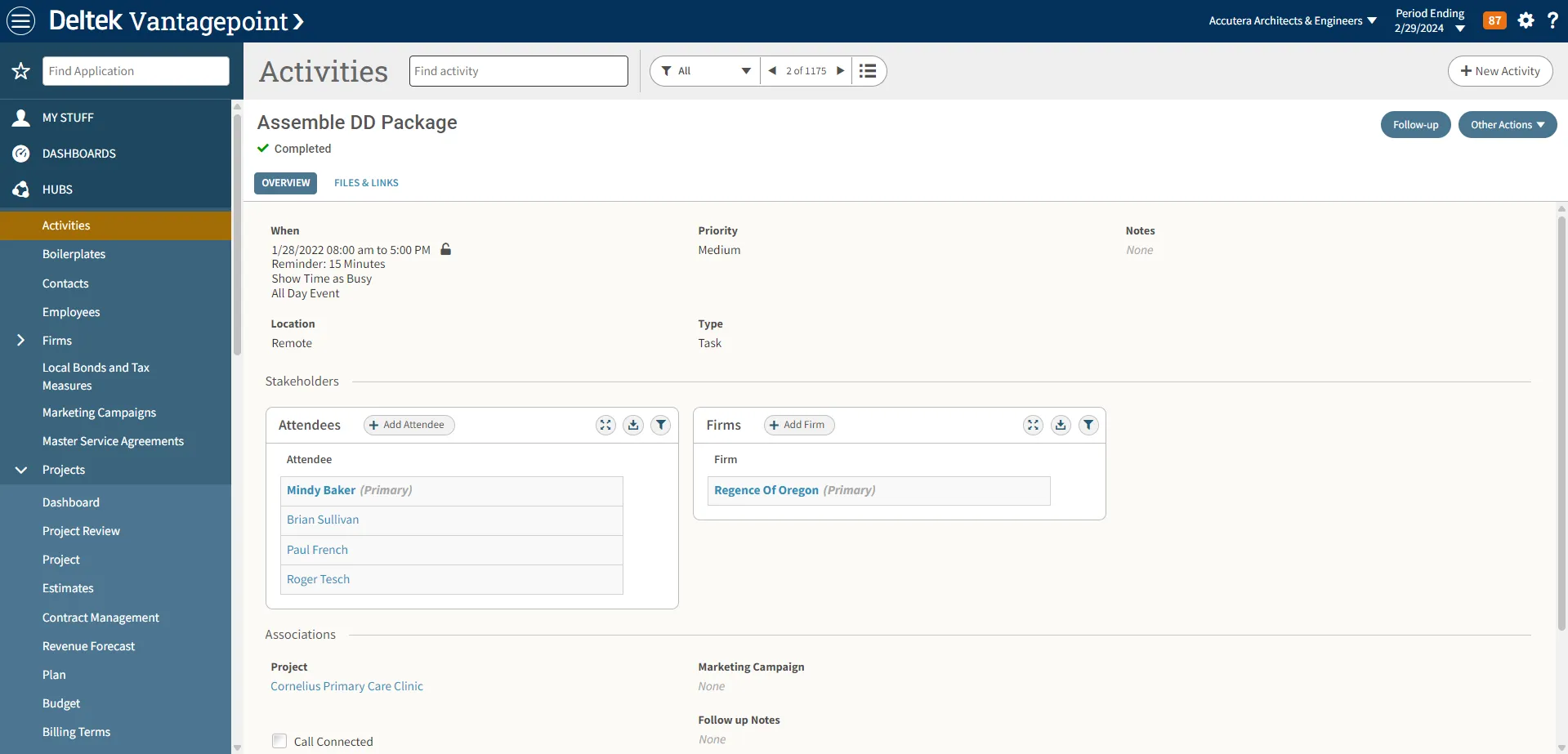
Calendar
One way Activities are displayed is through the Vantagepoint Calendar. Activities involving the current user appear here if marked as “Event” or “Task.” This central location provides an excellent way to keep track of upcoming events.
When Outlook Connect or Gmail Connect is enabled, Vantagepoint Activities can sync with external calendars, seamlessly integrating into users’ workflows and ensuring tasks are completed on time.
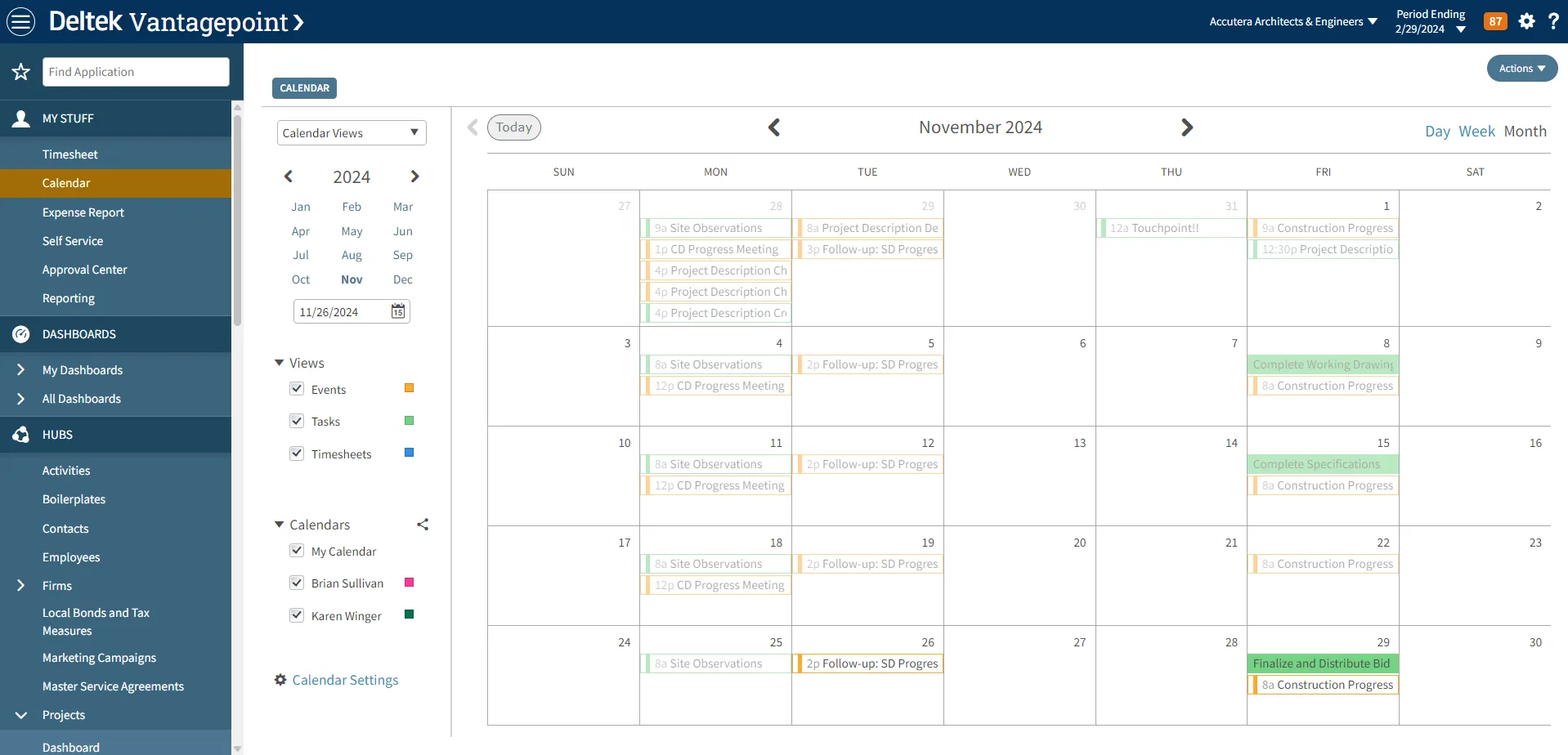
Dashboard
A dedicated Dashpart allows users to view Activities associated with them directly on their Dashboard. This feature includes filtering options and the ability to create new Activities.
Dashboards are an essential entry point into Vantagepoint for many users, providing a snapshot of tasks and responsibilities. By including personalized Activities in this space, users are prompted to focus on their priorities and plan their actions effectively.
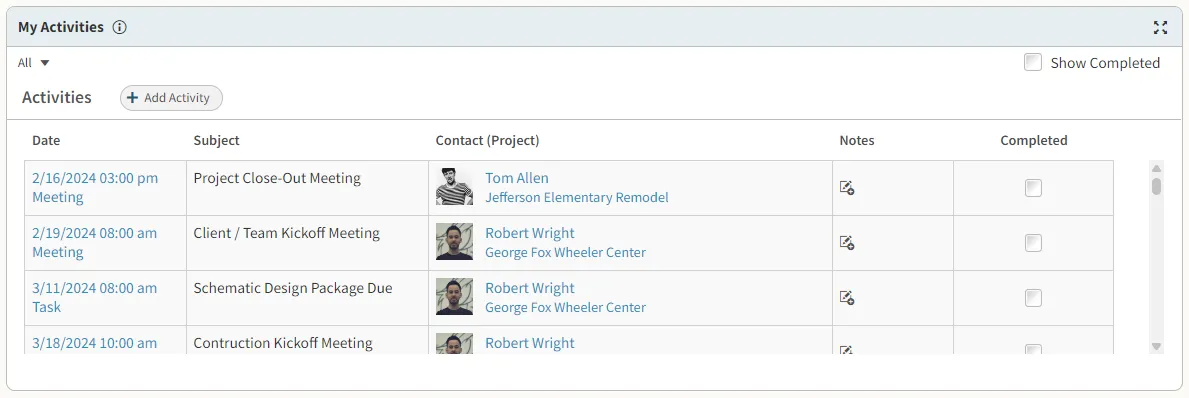
Hubs
Activities appear across multiple hubs, including Contacts, Firms, Projects, and Employees. Adding an Activity in one hub does not restrict it to that hub; instead, Activities link information across hubs by describing events.
Users can create Activities in various ways:
- By clicking the Add Touchpoint button in applicable hubs.
- Through the Activities tab, which displays a grid of related Activities for the current record.
- Via the Vantagepoint context pane in Outlook or Gmail Connect.
Viewing Activities in their respective hubs provides crucial context. For example, Activities tied to a project appear alongside other project details, creating a chronological timeline of events.
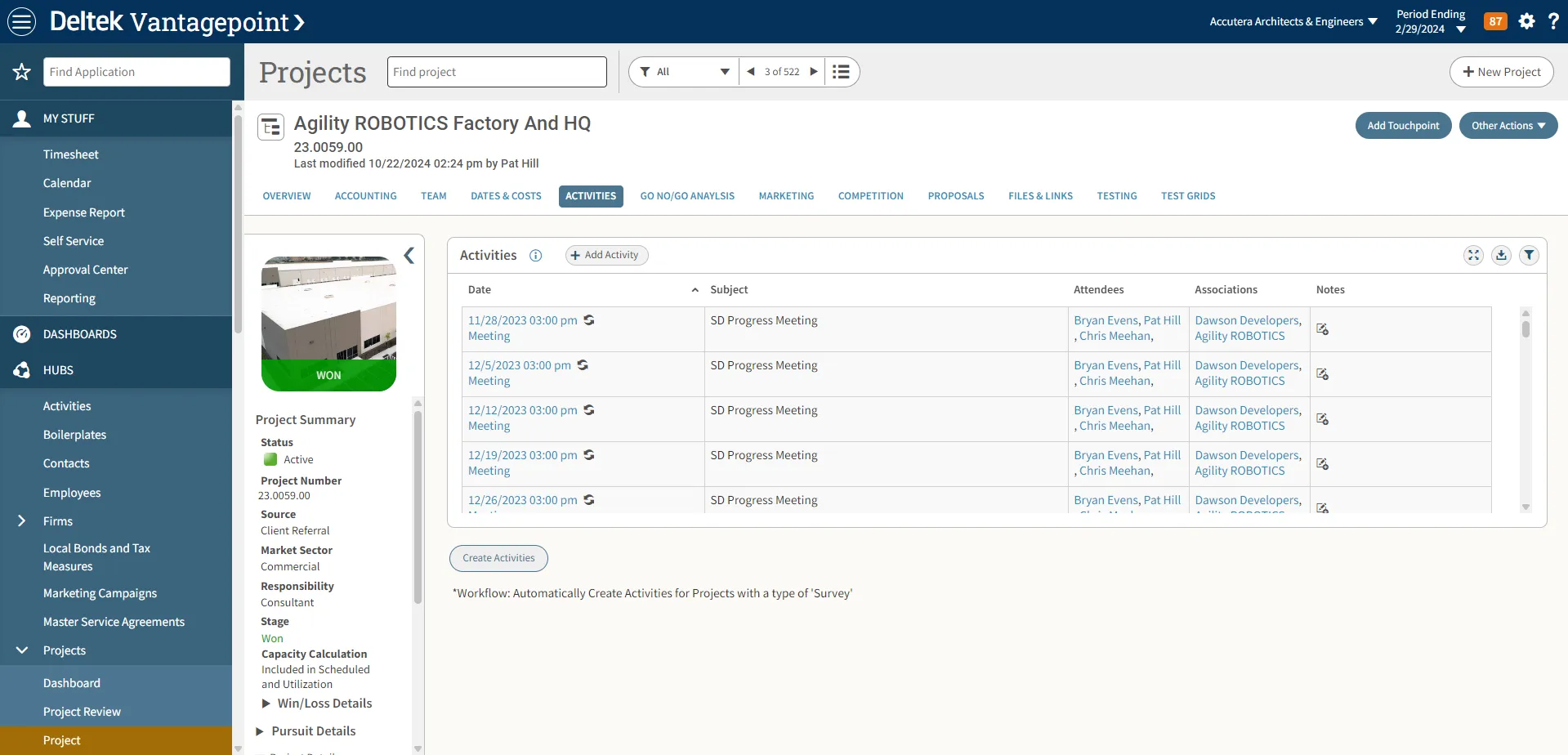
Workflows
Activities also play a critical role in Scheduled and User-Initiated Workflows, offering robust functionality for automating processes.
Scheduled Workflows are particularly useful for managing Activities. Since Activities are tied to specific times, you can define logical rules that evaluate Activity dates and trigger automated actions. The cross-hub nature of Activities also simplifies SQL queries for combining data.
Workflows can even create Activities automatically. For instance, users can set variables like the project, attendees, clients, and notes, which are populated dynamically. This level of automation reduces manual effort and ensures consistency.
Example Use Case
Imagine a business process requiring follow-ups with contacts not involved in active projects. A Scheduled Workflow could generate a series of future Activities labeled “Contact Follow Up.” Instead of using a recurring Activity, individual Activities would be created to facilitate easier filtering.
Using custom SQL conditions, you can achieve this.
Create Contact Follow Up Activities Workflow
- Condition 1 checks the contact to see if they don’t have any active associated projects.
NOT EXISTS (
SELECT 1
FROM PR
LEFT JOIN PRContactAssoc A ON PR.WBS1 = A.WBS1
WHERE A.ContactID = Contacts.ContactID
AND (PR.WBS2 = '' OR PR.WBS2 IS NULL)
AND (PR.WBS3 = '' OR PR.WBS3 IS NULL)
AND PR.ChargeType = 'R'
AND PR.[Status] = 'A' )
- Condition 2 makes sure that there aren’t already Contact Follow Up activities scheduled for the contact.
NOT EXISTS (
SELECT 1 FROM Activity
WHERE CompletionInd = 'N'
AND ContactID = 'Contacts.ContactID'
AND Subject = 'Contact Follow Up' )
Note: I realize that the SQL statements are incomplete. These are entered into the SQL expression builder, which then wraps them in a SELECT statement behind the scenes
- We select “Create Activity” for three separate actions for each Activity.
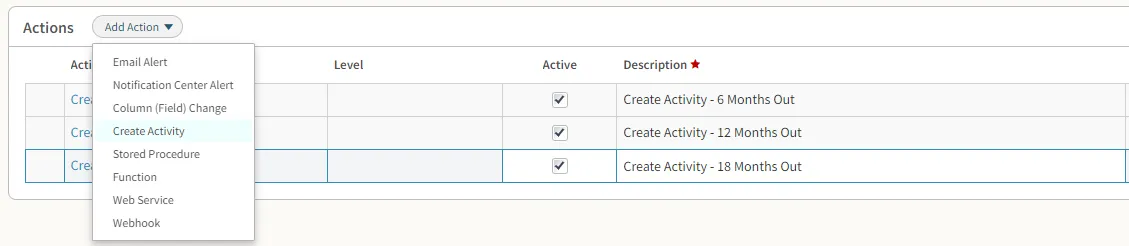
Contact Follow Up Notification Workflow
To ensure follow-ups are completed, another Scheduled Workflow could email the contact owner seven days before a follow-up Activity’s due date. The owner could then handle the task or delegate it to a team member, who would mark the Activity as complete.
- The only condition ensures that there is an Activity with the subject “Contact Follow Up,” coming up within the next 7 days.
EXISTS (
SELECT 1 FROM ContactActivity CA
LEFT JOIN Activity A ON A.ActivityID = CA.ActivityID
WHERE A.EndDate < DATEADD(DAY, 7, GETDATE())
AND A.EndDate > GETDATE()
AND CA.ContactId = Contacts.ContactID
AND A.Subject = 'Contact Follow Up' )
- We can set up actions to either send emails or alerts to the owner of the contact record.
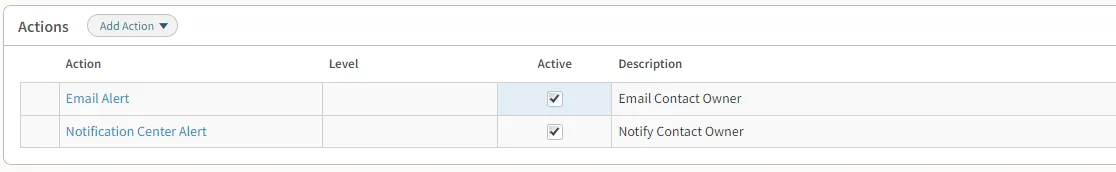
Conclusion
Vantagepoint Activities are like gophers: they operate beneath the surface, popping up in various parts of the system. Once you understand that all Activities are the same records regardless of where they appear, their full potential becomes clear.
Activities link information across hubs, can be automated via Workflows, and act as triggers for business processes. This versatility makes them an essential tool for managing events, tasks, and accountability across Vantagepoint.