VP CRM Report Catalog
Mon Feb 10 2025
A catalog of CRM-related VantagePoint reports.
Written by: Wesley Witsken

CRM Report Catalog
In VantagePoint, all reports are based upon pre-existing Deltek-defined report bases. Any modifications to these base reports can be saved as favorite reports.
Apart from third-party integrations, Vantagepoint reporting is the most robust way of generating actionable data from the system. To effectively use the tool, it is important to understand what base reports are available and how they operate.
Generic-Style Report Bases
There are a number of generic reports that appear in many different hubs in the system. In this case, they apply to the CRM-involved hubs (among others not listed):
- Firms
- Contacts
- Activities
- Projects
- Marketing Campaigns
- Employees
- Boilerplates
- Any User-Defined Hubs
It is important to note that Generic-style reports are not the same for each hub. For example, the CRM Project Summary is very similar to other Summary Style reports, but the Options tab has unique selections. When generating a report, make sure to pay close attention to the Options tab. It will contain hub-specific functionality that will likely influence your reporting needs.
{Hubname} List Report
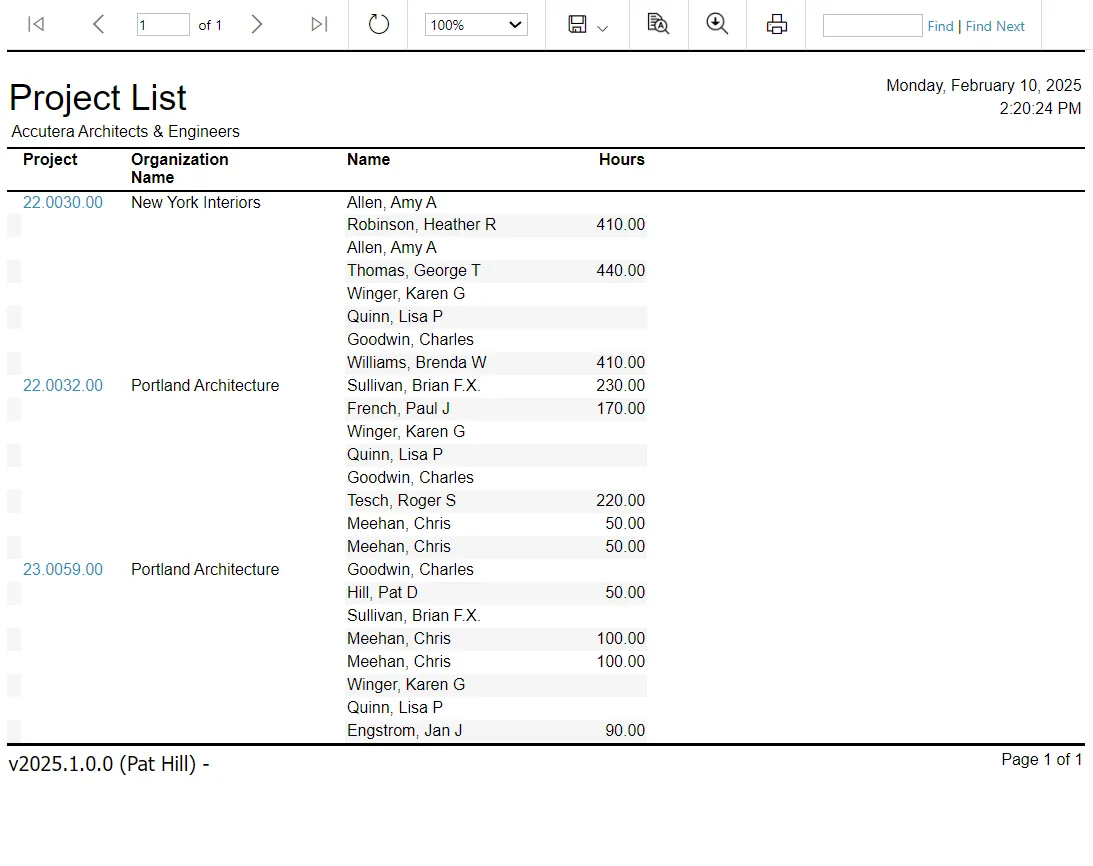
The List Report will list records in the system, similar to an excel file format. It provides similar information as if the user were to perform a search in List View on a hub’s records, or if they were to create a Table dashpart in a dashboard.
However, it provides abilities like:
- Grouping. Collapse or Expanded for ease of viewing. You can also create total information on numeric values on a grouping level.
- Sub-grid information. Sub-grid information is stored in grids on the record itself, as seen in Detail View. For example, on a Project record, the Activities grid is an eligible sub-grid to pull into the report (The activities grid is the default sub-grid selected for reports). You can only select ONE sub-grid to include in a report at a time. When you select a sub-grid, you can include information from those sub-grid record lines in the Column Selection options on the report.
- Custom Grid information. With the above functionality, you can include custom grid information into your report. Just select the custom grid information you want to include in the report.
{Hubname} Summary Report
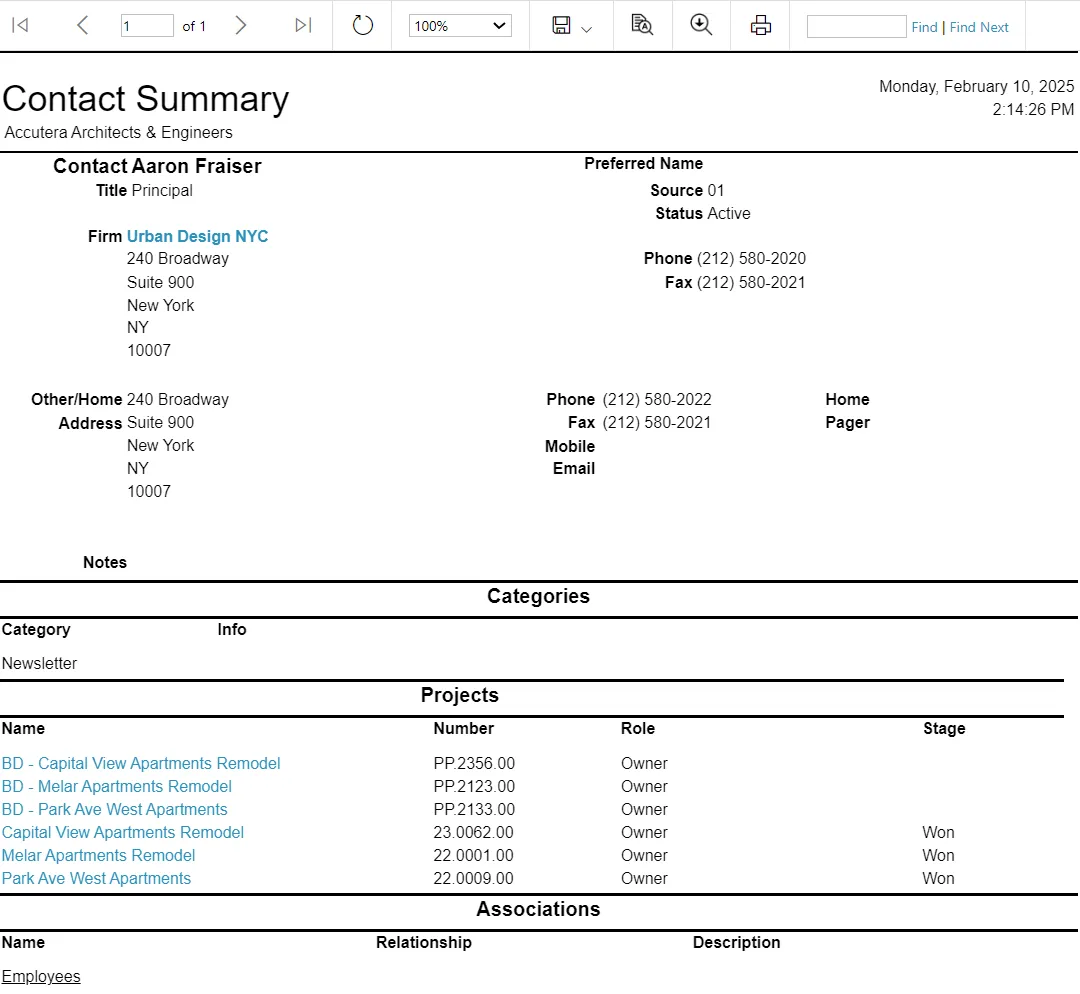
The Summary Report will create a report that summarizes data for its selected records. It doesn’t make excel-like formatting easy. It is more useful for summarizing data on a single-record level.
The Summary report is excellent for summarizing large amounts of record-information for a single record. It is not well-suited for comparing information across multiple records of the same type. For example, the summary report is not a good candidate for comparing the estimated fees of multiple projects, or for checking a list of Contact names for duplicate records.
The Summary report can pull in multiple sub-grids: however, they cannot be custom grids. In the Report Options section, you can select which default sub-grids to include (Deltek suggestions). You can also select a couple of Deltek-standard sub-grid options from the record to put into your own custom section of the report.
The Summary Report is resource-intensive. It struggles more than the list report on generating. It is more suited for small numbers of records.
Hub-Specific Report Bases
Firm Employee Assignment and Activity Status Report
Use this report to identify firms that may require more attention. The report shows you whether an employee is assigned to a firm in a particular role, such as client manager, and when the firm was last contacted. Color coding indicates whether the assigned employee is active and the length of time since the last activity.
CRM Project Summary
The CRM Project Summary report displays data for all project-related fields in the Projects hub. The report can include user-defined fields. The data is grouped into default sections, and you can also create user-defined sections.
It is similar to the Generic Summary Reports for all other hubs - but with CRM-specific data from projects.
Project Forecast
Use the Project Forecast to review probability estimates and predicted revenue for projects your firm is pursuing.
Project Hit Rate
Use the Project Hit Rate report to review the “hit rate” for projects. You define how the hit rate is calculated, but it is typically the percentage of projects awarded in a given time period.